As technology continues to play a dominating and growing role in our lives and in our business operations, it is important to understand its impact, both positive and negative. Over the years, in working with businesses, large and small, we have seen countless examples of employees being relieved and grateful for technological improvements, but we have also seen widespread frustration when technology is not implemented, utilized, or maintained properly.
We live in a time where change is taking place faster and more frequently than ever before. Most of that change is a result of technological innovations. Software and technology move forward at a pace where most people cannot possibly keep up. The digital transformation of the workplace continues to present more and more options and possibilities that claim to be better, and better for business operations.
The response to the technological deluge of better and faster options varies from company to company. On the one extreme are companies that are “all-in” on legacy software, refusing to upgrade or change anything (or as little as possible). This is a version of “This has always worked just fine and got us where we are.” This approach ignores a lot of problems, such as failing to provide for increased security measures, or being able to add additional services or features for employees or customers that are readily available on modern software systems. Often, legacy systems simply can’t handle changes in business operations that weren’t even contemplated when the original software was written.
The other extreme is the company that simply engages in non-stop upgrade and improvement. Often these companies are technology companies trying to prove they stay on the cutting edge of software and hardware progress. Not only is this solution expensive, but it also leaves employees in a state of frustration due to the lack of regular, reliable systems where they can comfortably perform their jobs without constantly learning the intricacies of the latest technology breakthrough.
Most companies are trying to find the balance between these two extremes. All of them must decide at what point they are going to integrate new features and services, which would have the benefit of improving their own products, making their employees lives easier or making their business operation more efficient and easier to manage.
Everyone is in this battle of balance to reduce frustrations, increase efficiencies, improve performance, and keep costs under control. Everyone is struggling to find a software technology solution that is easy to use, delivers the exact information needed or desired, and is reasonably affordable. It seems like even when company personnel get one program figured out, along comes an update that changes the system, or the old software is no longer supported, or perhaps management buys a different package altogether. Once you get in the rhythm with one program, management decides to try a new one. It is not unusual for old legacy systems to be so antiquated they really are no longer functioning. To the extent that those systems need updated and supported, the software developers needed to write the code are becoming older, fewer, and further between.
To understand these problems and frustrations, it is best to start with a thorough understanding of the cause of the frustration and then solve the problems from there.
Let’s look at a number of the more common employee complaints regarding business software that businesses must deal with on a regular basis:
- Frustrations with Legacy Systems
I’m not saying that because a legacy software system is old that it needs to be replaced. However, maintaining legacy software requires both constant monitoring and regular upgrading to keep it functioning in a manner that keeps your business competitive. But they come with a lot of built-in problems for the business and its employees. If the system loads or operates slowly, productivity suffers. Ironically, one of the benefits of enterprise software systems is that they are meant to increase productivity. More importantly, older legacy systems are not capable of supporting modern software security tools and protocols.
Even in those situations where the legacy system is still performing some valuable function(s), employees can still be frustrated if it is unable to communicate with other software in the operation, or if it produces data that then must be entered manually into other systems. Employees often feel that they are being left behind professionally if they aren’t working with modern software systems used by larger parts of the industry. Often a company’s morale, image and culture can suffer when employees are aware that there is better, faster, more efficient options being used by competitors.
- User Interface and User Design Frustrations
Enterprise software is often large, overwhelming, and intimidating. It is not uncommon to hear complaints that the user interface of many CRMs ERPs and Business Intelligence is often not intuitive, properly laid out and requires excessive training to understand and use. The training time is extended, and often expensive. Even after completing training, a bad User Interface can significantly extend the amount of time it takes for an employee to be proficient. Any custom software you are having built tailored to your operation will need to have a strong and smart interface that is intuitive enough that training, usage and even trouble shooting are as simple as possible. The enterprise software can ultimately function well, but if the UI/UX is not properly thought through and developed, the employee frustrations of figuring it out, or helping coworkers to understand the UI becomes a significant drawback to efficiency of the operation.
Employees want business software to be easy and intuitive to use, the system must be highly functional and must be able to adapt and be easily modified should the business model change and new features need to be added. If an employee sees a system not doing its job, they treat it the same as any coworker that is not qualified, capable or is underperforming.

- Lack of Automation and a Lack of Integration
One of the benefits of using business software is that it can reduce or eliminate a lot of time-consuming and tedious tasks from the workload of employees throughout the company. If selected, created, and implemented properly, good business software can impact your front-line employees by allowing for consolidation of positions, increasing efficiency of employee hours, and creating a better utilization of the front-line workforce. At the management level, the data generated and gathered by well-written and focused software can free up blocks of time for executives and managers who can spend their time analyzing data instead of correcting or creating reports.
But the automation must be done right. We’ve encountered numerous examples of frontline workers avoiding or delaying the performance of valuable assignments because the system is simply too tedious or complicated. Some of it is just exhausting and foolish. In an everyday example, have you ever gone to a first appointment at, for instance, a doctor’s office and have had to fill out multiple forms by hand? Then the forms ask for basic information like name, address, and phone number that it is necessary to enter time and time again on each form? If you find that frustrating, imagine how employees must feel doing the same thing as part of their job each day.
Ask yourself or your IT team these questions:
- How many software systems do we rely on in the operation and management of the company? Is it one, two, five, more? Make sure the count is thorough and realistic: Are the employees signing in on laptops, then having to load and sign into several more programs (work hour monitoring, billing systems, inventory systems, HR software)
- In doing their actual job tasks, what software do the employees use?
- Do the programs interact and exchange information and data with each other? Employees despise having to enter the same information over and over into multiple systems.
- Does each software program here require its own sign in?
- Are there gaps in the data collection and exchange process where employees are required to enter information from one system into another? How much manual entry of data is still taking place and how much of that is redundant?
- Is there a part of the process that is not covered at all requiring employees to take the data gathered and create their own reports on a spreadsheet, for instance?
As technology continues to expand into all aspects of business, software solutions for tasks are becoming more commonplace. But as businesses keep adding separate solutions into the mix, employee frustration increases as they are required to not only learn and operate more software, but each addition to the software mix also creates a possibility that the systems are not properly integrated, creating more manual work for employees as they try to use all the various software tools that have been added. On the management side, if the data is too difficult to find, access or understand, or if there is a question about its integrity, the data is ignored. That means decisions are being made without facts (data) and management is relying on instinct and opinion. Simply put, these systems must be easy to use and seamlessly integrated together to allow for the data to be easily preserved, accessed, processed, and reported to management so that sound decisions can be made from accurate information.

- Failing to Account for the Whole System – Cooperation Between Departments
While similar to the issues regarding integration, it is worth noting to look for the same problems between departments. In other words, while an employee might not be adding information in multiple times, is that same information being entered into different systems by different people in different departments? Such a scenario not only wastes valuable employee work time, but significantly increases the chances for errors. Different employees might use different company names (failing to add “Inc.” to a client name, making spelling mistakes or typos, or use abbreviations in one instance while a fellow employee in a different department does not abbreviate or does so differently). It’s important that not just one department have a smooth and efficient process of tracking its data, all of the departments must have such systems, and THEN all of those systems need to be working together efficiently to truly enjoy the benefits of business s. ware.
Well planned and well written custom software or middleware can alleviate these problems.
- Limited Guidance/ Inaccessible Support Team
One of the benefits, to some, of living in a technically connected world is that employees can plug in and work from anywhere and at any time. That is also one of the drawbacks. But even for the employee who wants or needs the ability to work at any time and in any place, the software must be supported under the same terms. Even employees who do not want to always potentially be on the clock are going to have their frustrations magnified if the software is malfunctioning or crashing in off hours and there is no support available. The more customized your software is for your specific business, the more likely the need for support can be minimized as the specific and precise nature of the software can be mastered in house and there are less complications caused by unused and unnecessary functions and components. Targeted software with a solid support team is easier to adjust to and often requires less attention. When your software is not customized, the big, “do-everything” complicated systems are harder to support and having a strong support plan has to be taken into account.
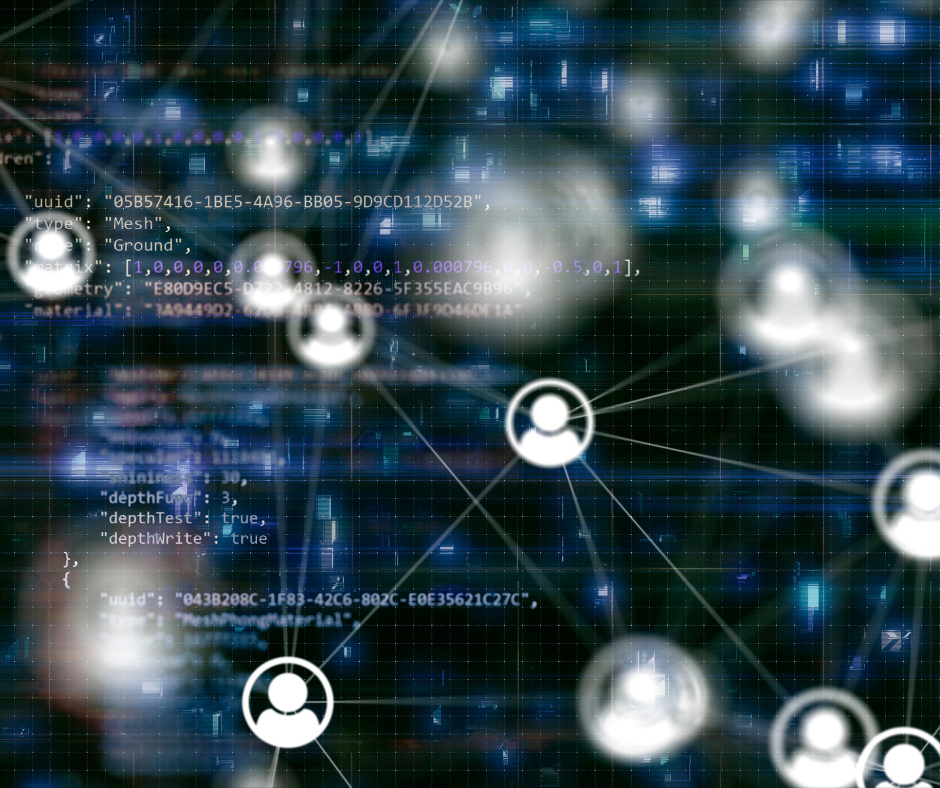
It is a complicated decision, but you can make it easier.
There is little argument that business software, whether you buy it off the shelf or get it custom built, is expensive and takes a lot of time to manage, train and implement into your business system. In deciding what path to take, it is important to learn from the mistakes of others and to make yourself aware of the typical complaints of employees and businesses in order to avoid making the same mistakes. In our next article, we will talk about how to figure out the solution that works best for you and your company.
_____
Wayne Hippo is an owner and Managing Partner of PS Solutions, a custom software development and consulting firm with offices in Altoona, PA, Pittsburgh, PA, Wilmington, NC and Dallas, TX.
You can reach Wayne at whippo@pssolutions.net
